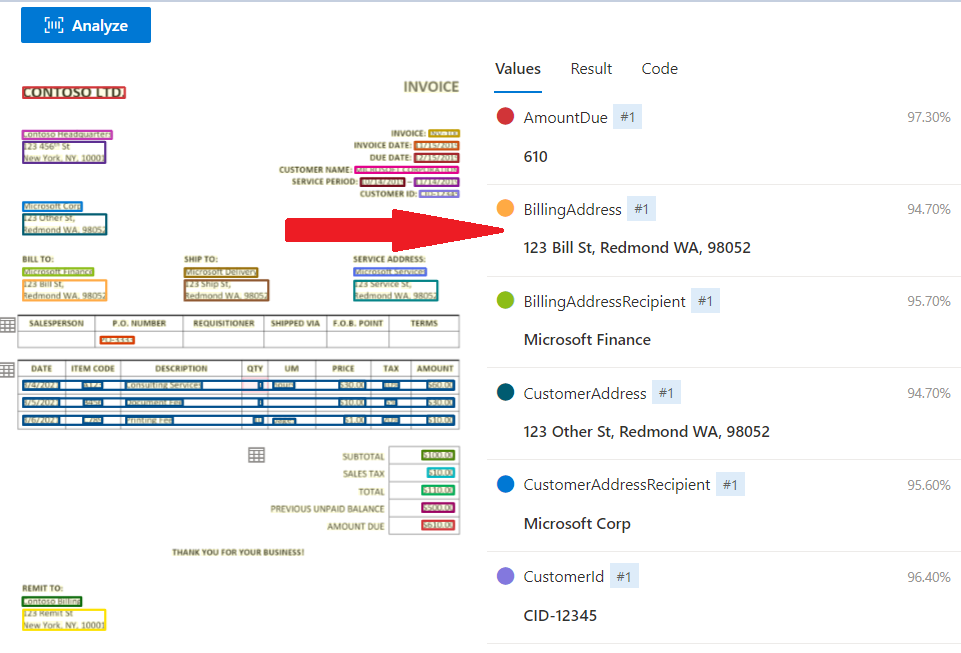Azure AI Document Intelligence uses models to describe the documents and forms to expect. You can either use one of the prebuilt models, if you have a common type of document, or create and train your own models.
In your polling company, you use many different forms for surveys for different clients. They have some fields in common, such as "Respondent Name" and "Contact Telephone" but other fields are unique to each client company or party. You want to choose which models to use in your Document Intelligence solution and plan how to create them.
In this unit, you'll learn about the prebuilt models available in Azure AI Document Intelligence and when to create your own custom and composed models.
Prebuilt models
Document types such as invoices and receipts vary in different businesses and industry but have similar structures and key-value pairs. For example, a "Total cost" value is likely to appear on almost all invoices although it might be called "Total", "Sum", or some other name. Microsoft has provided a set of prebuilt models with Azure AI Document Intelligence to handle the most common types of documents. You don't have to train these models and you can create solutions using them very quickly.
General document analysis models
Three of the prebuilt models are designed to handle general documents and extract words, lines, structure and other information such as the language the document is written in:
-
Read. Use this model to extract words and lines from both printed and hand-written documents. It also detects the language used in the document.

-
General document. Use this model to extract key-value pairs and tables in your documents.

-
Layout. Use this model to extract text, tables, and structure information from forms. It can also recognize selection marks such as check boxes and radio buttons.

Note
The model screenshots above show Document Intelligence models extracting data in Azure AI Document Intelligence Studio.
Specific document type models
The other prebuilt models are each designed to handle, and trained on, a specific and commonly used type of document. Some examples include:
-
Invoice. Use this model to extract key information from sales invoices in English and Spanish.
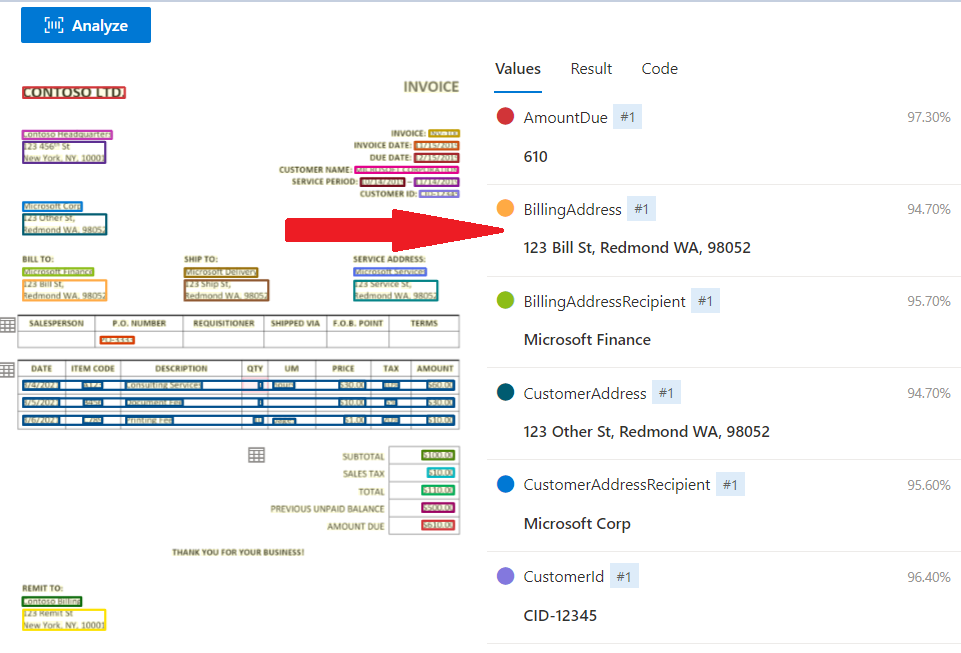
-
Receipt. Use this model to extract data from printed and handwritten receipts.

-
W-2. Use this model to extract data from United States government's W-2 tax declaration form.

-
ID document. Use this model to extract data from United States driver's licenses and international passports.
-
Business card. Use this model to extract names and contact details from business cards.

Custom models